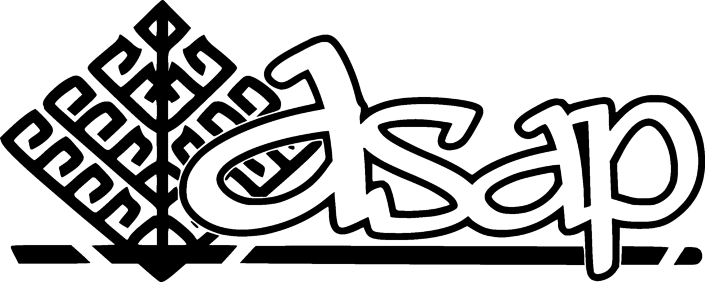1 Terminals follow-up turned into a look at WMs and Wayland
While reading about terminals, I came across a thread from a few years ago where someone suggested their terminal supported the following command, but others did not. Unfortunately, I cannot find the link anymore.
# This will break most shells or terminals
echo -e "\033(0"
So I tried that terminal and it still broke. It broke in everything I tried. Moving on for now…
Along the way I tried several DEs and WMs I had not used in a while. Xfce has been my daily driver for the last two or three years. I mainly tried out IceWM and LXDE which I had previously used as my daily driver before Xfce.
1.1 IceWM
I spent quite a bit of time using IceWM. I mostly used the win95 theme. It reminded me of when I used Tails in the office because at the time some folks gave me flack for using "Linucks". That slowly stopped. And now I pretty much haven't used Tails since before the pandemic now.
I have pasted the output below, with a minor edit to the desktop background image path. Some of these combine things I pasted from a couple sources from the faq or forums. Note that every time I switched it mutated the theme dotfile, so I left it for posterity. My lockscreen did not work, but not a big deal when I have a door on my office. Not sure if another WM/DE config had clobbered it. I did notice some changes to xscreensaver.
~ $ tree .icewm/
.icewm/
├── preferences
├── startup
└── theme
0 directories, 3 files
~ $ cat .icewm/startup
#!/usr/bin/env bash
set -e
set -u
set -o pipefail
xcompmgr -c &
~ $ cat .icewm/theme
Theme="win95/default.theme"
#Theme="default/default.theme"
#Theme="win95/default.theme"
#Theme="default/default.theme"
#Theme="win95/default.theme"
~ $ cat .icewm/preferences
# Display desktop background centered and not tiled
DesktopBackgroundCenter=1 # 0/1
# Support for semitransparent terminals like Eterm or gnome-terminal
# SupportSemitransparency=1 # 0/1
# Desktop background scaled to full screen
DesktopBackgroundScaled=1 # 0/1
# Desktop background color
DesktopBackgroundColor="rgb:00/00/00"
# Desktop background image
DesktopBackgroundImage="/home/USERNAME/wallpapers/foo.jpg"
1.2 Wayland
I decided to look into DEs or WMs with Wayland support. Though I currently use Debian buster, I often take a look at other distros such as gnu guix system (formerly aka just guix aka guixsd) or arch just to see what they've packaged. I went down some more rabbit holes. I found this fun command to print out whether I had x11 or wayland.
loginctl \
show-session \
$(loginctl | grep $(whoami) | awk '{print $1}') \
-p Type
1.3 hikari
I haven't spent much time with hikari yet. But I did watch their video on why they chose darcs which seems like one of the best explanations I've heard for the whole "why not use git?" question.
That said, I want a compositing WM because I already do tiling inside emacs anyway. That said… sounds like an interesting massive spin-off project to write an elisp-extensible WM with emacs compatibility. Not that I have the time for that since I barely have time for my blog.
2 Folks who want to use Windows
Two well-seasoned staffers I work with asked for help this week. They do not feel comfortable using anything but Windows, but want to develop some CLI apps in Windows for use on bash.
A side note: Personally, I feel like if someone can survive the migration over the last decade from XP to Vista to 7 to 10, migrating to a Gnome or KDE or UbuntuDE shouldn't cause any more confusion. Though I didn't come here today to complain, so back to business.
I gave them several suggestions:
- Use cygwin. It has some unique UI steps, but it feels like a Windows app.
- The Debian WSL feels like a tty to a remote running Debian.
- Windows Terminal might work, but I've never used it.
- Alacritty can work on any system. So if they ever decide to not use Windows they could just migrate their dotfiles (if they do that).
- Chocolatey might be a good idea if they want a package manager.
3 See also
- https://hikari.acmelabs.space/videos/hikari-darcs.mp4
- https://github.com/alacritty/alacritty/issues/3075
- https://chocolatey.org/