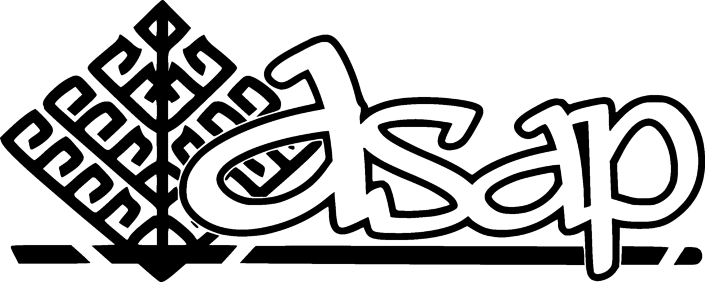1 Brain Dump
Let us just think about laptops for the moment. Imagine a case when you avoid messing with the built in hard drive or solid state file systems. Visit a friend or family and just plan on using their computer. As long as you can avoid pitfalls from DRM'ed hardware, just bring along a flash stick and boot from it instead.
Some of these operations require root priveledges.
First gather your device using one of the following commands.
df -h
lsblk -io LABEL,NAME,TYPE,MODEL,SIZE,MOUNTPOINT,FSTYPEIf I often reuse the device, sometimes wiping out everything will prevent misconfigurations:
//try
sudo dd if=/dev/zero of=/dev/sdn bs=2048 count=32 && sync
//or
sudo dd if=/dev/zero of=/dev/sdn bs=2048 count=32 oflag=dsync
//or tangent
sudo time sh -c "dd if=/dev/zero of=/dev/sdn bs=8k count=2000000 && sync"Then, replace the sdn device with the one you found.
dd bs=2048 status=progress if=~/foo.img of=/dev/sdnThe following link targets Raspberry Pi, but it works well for general advise.
Use the command line to image flash media
2 Packages
For me, I mostly use Debian with apt-get or synaptic. I get my system up to speed with the following commands as root or with sudo. Some of these install the default, so depending on the project, I might change that and install a different package version.
apt-get install curl emacs emacs-goodies-el filezilla gimp git keepass2 p7zip-full pelican synaptic vlc whois2.1 Development
I often tend to not use this in my base system anymore:
apt-get install default-jdk php-cli php-sqlite3 sqlite32.2 Et Cetera
Some packages that I use sometimes, but not always in my systems:
apt-get install composer gnome-disk-utility pidgin-otr syslinux-util2.3 Games
I used to consider myself a "gamer" but now I mostly just play this one:
apt-get install hedgewars2.4 VPN and Remote Connections
For most of my work, I usually end up connecting to a remote system at some point. The following packages and command help take care of most situations.
apt-get install openconnect remminaI usually don't need this one anymore, but for reference:
apt-get install network-manager-openconnectAccessing the VPN just requires the location and the username.
sudo openconnect https://domain.tld/ -u USERNAME3 Debian
In Debian, if running an appliance or console, I might do the following to add a sudo user or disable energy saver settings: autologin:
sudo adduser $USERNAME sudo
xset s off
xset -dpms
emacs /etc/lightdm/lightdm.conf
//uncomment the following to lines in [SeatDefaults]
//and set the user
#autologin-user=$USERNAME
#autologin-user-timeout=03.1 Backports
https://backports.debian.org/Instructions/
3.2 TODO LDAP
ldap-utils
ldapsearch -H ldaps://LDAP.DOMAIN.TLD -x -LLL -b ou=SET-GROUP,dc=DOMAIN,dc=TLD givenName=NAME uid maillocaladdress3.3 TODO BSD helper packages
signify-openbsd hashalot3.4 TODO guix setup
https://www.gnu.org/software/guix/manual/html_node/Requirements.html
3.5 TODO qemu setup
qemu-system-x86_64 -drive format=raw,file=someSystemHere.iso -boot d -m 512